「Google Swiffy」目前仍是一個實驗性的工具,它可以將SWF檔案轉成HTML5,這樣如果你沒有可以播放SWF的Flash player(例如iPhone、iPad),那麼還可以用支援HTML5的瀏覽器來播放,各位可以參考一下的說明:
Swiffy converts Flash SWF files to HTML5, allowing you to reuse Flash content on devices without a Flash player (such as iPhones and iPads).
Swiffy currently supports a subset of SWF 8 and ActionScript 2.0, and the output works in all Webkit browsers such as Chrome and Mobile Safari. If possible, exporting your Flash animation as a SWF 5 file might give better results.
【使用教學】
使用方法很簡單,只要上傳你要的轉換的SWF檔,勾選使用需知,按「Upload and Convert」即可

轉換完成後,Swiffy會把原始的檔案預覽給我們看,然後將網頁拉到最下方,則可以看到轉換後的結果,你可以直接點擊觀看,或者將轉換好的網頁下載下來,若觀看過程有問題,建議各位可以用Chrome這個瀏覽器試試
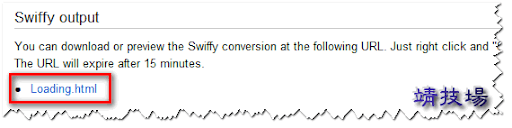
小結:既然是實驗性的網站,當然還是有些問題需要改善的,我自己測試了幾個SWF檔,有成功的,也有轉出來是比較差的,這一點供各位參考