常常在很多情況下我們會忘了自己的Outlook密碼,尤其是在重灌電腦的時候,除非你把密碼記的很牢或有其他工具記錄下來,否則這種情況一定會發生的,若真的很不幸的你已經忘記了怎麼辦呢?沒關係,「Mail PassView」可以在三秒內就把你遺失的密碼找回,當然,這些先決條件是你之前在使用Outlook時有將密碼記錄下來。
【支援的客戶端】
- Outlook Express
- Microsoft Outlook 2000 (POP3 and SMTP Accounts only)
- Microsoft Outlook 2002/2003/2007/2010 (POP3, IMAP, HTTP and SMTP Accounts)
- Windows Mail
- Windows Live Mail
- IncrediMail
- Eudora
- Netscape 6.x/7.x (If the password is not encrypted with master password)
- Mozilla Thunderbird (If the password is not encrypted with master password)
- Group Mail Free
- Yahoo! Mail – If the password is saved in Yahoo! Messenger application.
- Hotmail/MSN mail – If the password is saved in MSN/Windows/Live Messenger application.
- Gmail – If the password is saved by Gmail Notifier application, Google Desktop, or by Google Talk.
【使用教學】
下載完軟體後,直接執行檔案內的「mailpv.exe」即可,它會自動去掃描支援的客戶端,並將找到的帳號、密碼都列出,連MSN的密碼也可以找回,真的不到三秒就搞定了。
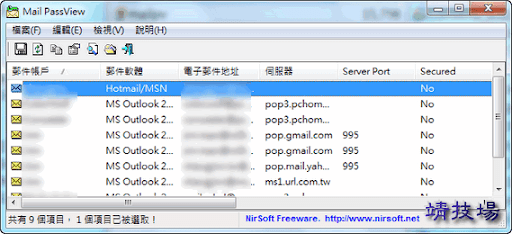
有了這種軟體,各位就知道將密碼存在電腦中有多危險了吧,三秒鐘你的密碼就被破解了。
延伸閱讀:
.各式星號密碼顯示器,支援最新的Outlook 2010、MSN 2011
.Dialupass v3.15 輕鬆找回遺失的 ADSL/RAS/VPN 帳號、密碼
.Product Key Finder 尋找電腦中所安裝的軟體序號
.MessenPass 瞬間幫你找回忘記的MSN / Yahoo即時通 / GTalk密碼